Page 1 of 1
First print - Fan shroud - Good, bad, ugly?
Posted: Wed Apr 30, 2014 12:19 pm
by esbowman
I'd like some seasoned eyes on this print to let me know if this looks adequate or what suggestions you might have to make it even better. Overall I think it's good, but I do notice that the layers "wobble" a bit vertically. Or in other words the layers seem to be ever so slightly shifted from one to the next as it was built. It is minor though. The fan actually fit in without needing to file. Wasn't too stringy either, requiring only a few stray strands to be cleaned up.
Did have some problems using the gluestick to keep the ABS from peeling off, so after two unsuccessful attempts I used Aquanet and it finished with no problem.
Whatcha think?
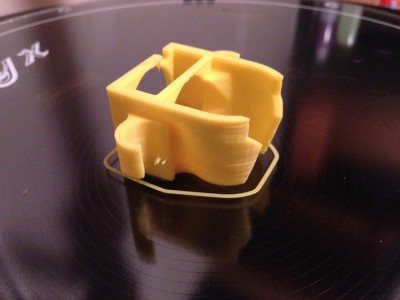
- Fan shroud - front left view

- Fan shroud - front right view

- Fan installed in shroud -front view
And for a few laughs


- Because failures happen...
Re: First print - Fan shroud - Good, bad, ugly?
Posted: Wed Apr 30, 2014 1:06 pm
by Tinyhead
I'm not exactly 'seasoned', but I'm going to post anyway! Looks pretty good! Especially if it's one of your first prints. It's a pretty steep learning curve getting to know all the settings and everything, so your parts will only get better as you figure out what works best for you. I can see what you mean by the shifting on the 3rd picture. Make sure everything is tightened properly so you don't have any play. Make sure the belts are tightened properly, stuff like that.
Re: First print - Fan shroud - Good, bad, ugly?
Posted: Wed Apr 30, 2014 2:08 pm
by esbowman
Thanks for the advice.
I actually just noticed something that I failed to do when building the printer. The nut that holds the extruder was loose, right above the melamine spacer. That was something I just hand tightened while building, since I was afraid to snug it up too much. I've now tightened it with a wrench and installed the fan shroud. I'm sure that will make a decent improvement since that seems like it would directly affect the extruder and layer alignment.
I'm also still a little mystified as to how much tension is just enough for the belts. The manual mentioned pushing on the meaty part of your palm to get a feel for it, but frankly that just doesn't make sense to me. Lol. That or I'm too O.C. to accept that. So, I don't have them super tight or incredibly loose, and tried my best to get the tension identical on all 3 towers.
I'm going to print the fan holder for PLA next out of ABS, so I'll see how much better (or worse) it looks on that print.
Re: First print - Fan shroud - Good, bad, ugly?
Posted: Wed Apr 30, 2014 5:55 pm
by esbowman
Sweet. I'm loving this machine. Tightened up the extruder, installed the PEEK fan, ran a new autotune on the Extruder, re-calibrated and that seems to have taken care of the layer alignment issues. I went against the manual (Gene's) suggestion and did not slow the machine down near the small detail area. Left it at 100%. I now have it cranking at 150% speed and it's still looking great. Images below.

- Layer fan shroud
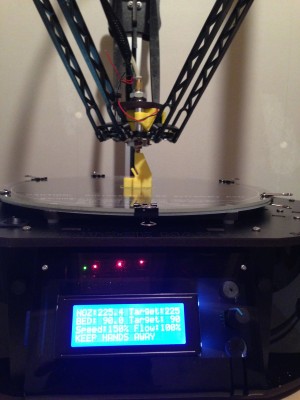
- Layer fan shroud - screen
Re: First print - Fan shroud - Good, bad, ugly?
Posted: Wed Apr 30, 2014 6:42 pm
by Eaglezsoar
I love the mod you made to the display, Keep Hands Away.
Re: First print - Fan shroud - Good, bad, ugly?
Posted: Wed Apr 30, 2014 9:53 pm
by esbowman
I assume you're joking? I didn't do anything to mod it. Yet! Mwahahaha.

Re: First print - Fan shroud - Good, bad, ugly?
Posted: Thu May 01, 2014 5:34 am
by 3DR
I printed my peek fan shroud in ABS as the manual says but the fan does not fit into it, I'm going to try calibrating the extruder to see if I can improve it any. Heres my first print...
Re: First print - Fan shroud - Good, bad, ugly?
Posted: Thu May 01, 2014 10:53 am
by Tinyhead
Eaglezsoar wrote:I love the mod you made to the display, Keep Hands Away.
That is pretty cool. I'm guessing that's produced from the slicer he's using? If I remember correctly, Slic3r gave you a time countdown for the print where Cura gives you a percentage. Maybe an updated version of Slic3r gives that message?
Re: First print - Fan shroud - Good, bad, ugly?
Posted: Thu May 01, 2014 12:33 pm
by 3DR
I get the same message on the LCD, it must be a change in the V2 printers.
Re: First print - Fan shroud - Good, bad, ugly?
Posted: Thu May 01, 2014 12:38 pm
by esbowman
I think 3DR is right. Must be out of the box that way.
Regarding Slic3r, I actually updated because the version packaged with Repetier Host Mac was outdated, and I was getting memory errors on a fairly high resolution mesh I was slicing. So I updated to the latest stable Slic3r from their site (1.0.1) and it blasted through the model with no problems.
For those unaware, be sure you go to Repetiers preferences and point it to the Slic3r app you manually installed, otherwise it defaults to using the version it ships with. Took me a few minutes to get that right. Printing something for my 3 year old son now.

Re: First print - Fan shroud - Good, bad, ugly?
Posted: Thu May 01, 2014 4:48 pm
by 3DR
esbowman wrote:I think 3DR is right. Must be out of the box that way.
Regarding Slic3r, I actually updated because the version packaged with Repetier Host Mac was outdated, and I was getting memory errors on a fairly high resolution mesh I was slicing. So I updated to the latest stable Slic3r from their site (1.0.1) and it blasted through the model with no problems.
For those unaware, be sure you go to Repetiers preferences and point it to the Slic3r app you manually installed, otherwise it defaults to using the version it ships with. Took me a few minutes to get that right. Printing something for my 3 year old son now.

Thats helpful info, thanks.
