Page 5 of 6
Re: P003A HE280 [Solved?] Auto Leveling Issue/Bed Leveling Issue/Calibration
Posted: Tue Nov 15, 2016 3:01 pm
by cloneit3d
mhackney wrote:Don't feel bad, setting Z=0 is a mystery to most people. Hopefully this will help clarify.
.
They need to put you on the payroll!!!!!!




Thank you very much!!!!
Re: P003A HE280 [Solved?] Auto Leveling Issue/Bed Leveling Issue/Calibration
Posted: Tue Nov 15, 2016 3:24 pm
by mhackney
Don't hesitate to ask questions. I'd have preferred to include specific examples but I'm not home for a couple of days.
Re: P003A HE280 [Solved?] Auto Leveling Issue/Bed Leveling Issue/Calibration
Posted: Tue Nov 15, 2016 9:07 pm
by iKeyborg
I experimented with "dev" firmware and using V3probing.gcode. Result is absolutely the same as with Master Firmware.
After calibration I am getting Zmax = 402.41 - 402. 45mm
When I bring nozzle to the bed, nozzle touches the bed at:
1. X = -110, Y = -50 Z = 0.03mm (close to X tower)
2. X = 100, Y = 50.4 Z = -0.33mm (opposite point to X tower)
Tilt is 0.36mm and not acceptable.
It always the same with little variation. I am not sure about equal tense in the belts. I don't know how to tighten correctly the belts.
Is is possible to correct the tilt? On my taste the belts are equal but probable they need to be tighten more.
Finally I tried calibration from the LCD menu. It crashed firmware. Now I restored Master Firmware.
Please advise what can be wrong with my printer. Printing quality is perfect, but auto-calibration still doesn't work.

Re: P003A HE280 [Solved?] Auto Leveling Issue/Bed Leveling Issue/Calibration
Posted: Wed Nov 16, 2016 6:31 pm
by abecker
I see they merged the dev firmware with the master branch. Not sure if this was the updates mhackney was talking about.
Re: P003A HE280 [Solved?] Auto Leveling Issue/Bed Leveling Issue/Calibration
Posted: Wed Nov 16, 2016 10:03 pm
by iKeyborg
After closer look I found that my printer cannot be calibrated on big area even manually. I suspect the problem is in printer geometry. Autocalibration returns the same bed level (Z numbers) near each three towers, even between X and Y and between X and Z. Between Y and Z it is different (lower) by almost .5mm. I checked angle of each tower to the bed surface. X tower has tilt outward about 1mm per 200mm of length. while Y and Z don't have visible tilt. I suspect some printers have parts variation causing tilt.
Is it possible to compensate the tilt in firmware?
Can somebody having the same calibration issue check the towers for tilt?
I tried to loose the X tower, push it inward while tightening it with no lack. The tilt is still there.
I will try later to rise the opposite to the tower X edge of heated bed by 1mm.
Re: P003A HE280 [Solved?] Auto Leveling Issue/Bed Leveling Issue/Calibration
Posted: Thu Nov 17, 2016 3:26 am
by dc42
That type of tilt can be partially compensated by adjusting the tower position corrections. That requires 6 or more point calibration, such as is implemented in Duet/RepRapFirmware. You could calibrate manually using my calculator at
http://www.escher3d.com/pages/wizards/wizarddelta.php which implements the same algorithm as RRF.
Re: P003A HE280 [Solved?] Auto Leveling Issue/Bed Leveling Issue/Calibration
Posted: Thu Nov 17, 2016 8:00 am
by iKeyborg
dc42 wrote:That type of tilt can be partially compensated by adjusting the tower position corrections. That requires 6 or more point calibration, such as is implemented in Duet/RepRapFirmware. You could calibrate manually using my calculator at
http://www.escher3d.com/pages/wizards/wizarddelta.php which implements the same algorithm as RRF.
Thank you for advise and link. I will definitely try it. Fortunately with brute force I practically fixed the tilt in the X tower. Tonight I will try again.
Re: P003A HE280 [Solved?] Auto Leveling Issue/Bed Leveling Issue/Calibration
Posted: Thu Nov 17, 2016 7:30 pm
by PartDaddy
*** proceed with caution here *** This is work in progress. You should keep in mind that you might need to return to the master if this causes your printer to not work. Remember to clear EEPROM if uploading this. AND clear EEPROM before returning to the master or installing a the new master firmware after we commit the final revisions.
This is only tested on a handful of RMAX's and Eris (Erii ?) TODAY at SeeMeCNC. But why not share the bleeding edge.

The development (dev) branch on github updated tonight regarding probing:
USE ONLY G29 to calibrate the printer. G29 does it all !! You don't execute anything else. Please post some feedback while we continue to further improve the firmware. After years of wanting a dedicated embedded programmer in-house, I brought on Ryan Rittenhouse, who's very good at what he does.
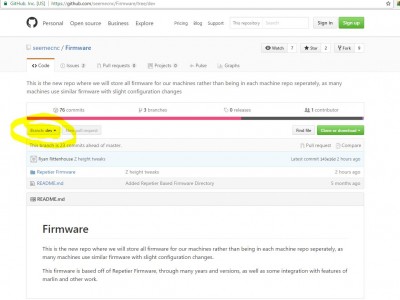
- highlight on seemecnc github
Re: P003A HE280 [Solved?] Auto Leveling Issue/Bed Leveling Issue/Calibration
Posted: Thu Nov 17, 2016 7:52 pm
by PartDaddy
@iKeyborg Getting the towers mechanically square is important. A better mechanical build only improves the final result.
Re: P003A HE280 [Solved?] Auto Leveling Issue/Bed Leveling Issue/Calibration
Posted: Thu Nov 17, 2016 7:58 pm
by Mac The Knife
Nice to see that the Eris is included.
Re: P003A HE280 [Solved?] Auto Leveling Issue/Bed Leveling Issue/Calibration
Posted: Thu Nov 17, 2016 9:25 pm
by mandalarose
Hello everyone, I have been trying the various versions of firmware because I have been having bed leveling issues as well.
The new dev branch I downloaded about 20 minutes ago appears to be better, but there are still leveling issues.
Michael Hackley suggested I post my results here. I did not see this post earlier in the week. I will number my level of drag 1 thru 10, 1 equals no drag, 10 equals the paper doesn't move.
x0 y0 z0 - just a little drag on the paper (2)
x-100 y0 z0 - a lot of drag on the paper (8)
x100 y0 z0 - some drag, about halfway between the other 2 positions (6)
x-100 y100 - paper is completely tight (10)
x100 y-100 - paper is reasonable movement (2)
I preheated the bed, and the hot end each time, turned the heat off and then did G29.
I ran the exact same sequence of gcodes 3 times in a row, and the only noticable difference is that after the 3rd attempt, all of the tightness relaxed a little bit, to the point that I'd say each number I have in my tests above decreased by one.
I don't have a dial height guage handy, or I would have measured the offsets precisely.
I hope this helps. If I can be of any assistance, I'm happy to help as needed. I'm a software developer, and know my way around code, so I'm happy to try recompiling with different settings if necessary.
Thanks for all the work you guys are doing on this!
Wade
Re: P003A HE280 [Solved?] Auto Leveling Issue/Bed Leveling Issue/Calibration
Posted: Thu Nov 17, 2016 10:37 pm
by iKeyborg
I finally got acceptable autocalibration result with latest firmware. I siccessfully printed test circle (0.3mm layer). Difference between lowest an highest points = 0.08mm (6 points Z meadurement at the bed edge and the center point. Is it within spec? Before this success I checked all towers and found one not sitting all the way down. I fixed this. I also tighten all belts.
If somebody has calibration problem, check all towers sitting and the belts tension.
Re: P003A HE280 [Solved?] Auto Leveling Issue/Bed Leveling Issue/Calibration
Posted: Thu Nov 17, 2016 11:03 pm
by mandalarose
Here are some results from eeprom.
Tower X endstop offset [steps]|20
Tower Y endstop offset [steps]|0
Tower Z endstop offset [steps]|128
Ran another g29
Got these results:
Tower X endstop offset [steps]|17
Tower Y endstop offset [steps]|0
Tower Z endstop offset [steps]|127
Re: P003A HE280 [Solved?] Auto Leveling Issue/Bed Leveling Issue/Calibration
Posted: Mon Nov 21, 2016 5:50 pm
by wcogen
I'm having similar problems with auto-leveling. I started a different thread that morphed into this one.
The last thing I did was install ferrite beads. I'd done everything else. I was away for a week and was happy to see all the activity here.
I installed the DEV firmware, 20161121 and see an improvement. Still not level, but much better.
After running V3probing twice I found these results:
Tower XYZ endstop offsets
X: 25, 24
Y: 11, 10
Z: 00, 00
Z Probe Height -0.200
Ran V3probing. Repeated. Thus the additional readings from the EEPROM Tower XYZ endstop offsets
X: 24, 23, 24, 26, 26
Y: 10, 10, 13, 11, 12
Z: 00, 00, 00, 00, 00
Looking forward to testing the solution.
Thanks all,
Bill
Re: P003A HE280 [Solved?] Auto Leveling Issue/Bed Leveling Issue/Calibration
Posted: Mon Nov 21, 2016 9:34 pm
by wcogen
Ran V3probing.
X: 25, 24
Y: 11, 10
Z: 00, 00
Z Probe Height -0.200
Ran V3probing. Repeated. Thus the additional readings from the EEPROM Tower XYZ endstop offsets
X: 24, 23, 24, 26, 26
Y: 10, 10, 13, 11, 12
Z: 00, 00, 00, 00, 00
As an experiment...
I changed the Z Probe Height to -0.300
X: 25, 26
Y: 11, 11
Z: 00, 00
I changed the Z Probe Height to -0.400
X: 26
Y: 10
Z: 00
I changed the Z Probe Height to -0.500
X: 24
Y: 11
Z: 00
I changed the Z Probe Height to -0.100
X: 24, 24
Y: 09, 10
Z: 00, 00
I changed the Z Probe Height to -0.050
X: 24, 24
Y: 09, 10
Z: 00, 00
Something else I don't understand.
Bill
BTW: I didn't mean to imply that I started this topic, only that my post moved off the original topic and onto this one. I ended my post.
Re: P003A HE280 [Solved?] Auto Leveling Issue/Bed Leveling Issue/Calibration
Posted: Tue Nov 22, 2016 2:59 am
by DeltaCon
iKeyborg wrote:I checked angle of each tower to the bed surface. X tower has tilt outward about 1mm per 200mm of length. while Y nd Z don't have visible tilt. I suspect some printers have parts variation causing tilt.
Exactly this is what I am having, except for that in my case I am talking about half that tilt. I tried to "middle out" the unsquareness even among the towers, but I do not get that right. I was able to shift it from tower to tower, but I cannot get it even.
Re: P003A HE280 [Solved?] Auto Leveling Issue/Bed Leveling Issue/Calibration
Posted: Mon Nov 28, 2016 9:21 pm
by miaviator
UPDATE: The current development firmware branch:
https://github.com/seemecnc/Firmware/tree/dev fixes the bed leveling on our test Max V3.
I'll be removing the ferrite beads on the v3 as well as testing this on a V2 next week.
Re: P003A HE280 [Solved?] Auto Leveling Issue/Bed Leveling Issue/Calibration
Posted: Thu Dec 01, 2016 6:05 pm
by ComJak
No visible improvement with the new firmware. I have to level many times and hope one is good enough. Then I use the set screws to manually complete the leveling.
Re: P003A HE280 [Solved?] Auto Leveling Issue/Bed Leveling Issue/Calibration
Posted: Fri Dec 02, 2016 1:24 am
by Dale Eason
mhackney,
You said
My post this weekend describes how to determine your Z Probe Height and set it in EEPROM.
I'm a little lost where can I find that post.
Sorry for being so dense.
Thanks for explaination of Probe_Height. I had seen it in the code and while trying to figure out why my addition of the HE280 to My V2 is not callibrating properly I wondered what was its purpose. I had though it might originally be for when the probe is a swith and that is the difference between where the switch toggles and nozzle outlet height from the bed at that point. I had not realized that there would be any offset with the way HE280 needs calibration.
Dale Eason
Re: P003A HE280 [Solved?] Auto Leveling Issue/Bed Leveling Issue/Calibration
Posted: Fri Dec 02, 2016 11:58 pm
by Dale Eason
Just wanted to say I just tried the dev build of firmware on my upgraded V2 with HE280 hot end and it works very well. Calibration issues I found with the released version of software seem to be gone. Before I had problems with calibration just running over and over and never finishing because the two taps at any one spot where not within .1mm of each other.
I used the V3 printer config but changed the MAX_Z_LENGTH to a smaller value (350) and inverted the Y stepper.
Dale
Re: P003A HE280 [Solved?] Auto Leveling Issue/Bed Leveling Issue/Calibration
Posted: Sat Dec 03, 2016 4:28 pm
by PhantamaroK
Does running the calibration script (or G29) multiple times do anything? What exactly does repeating the calibration do?
Do successive calibrations build on each other's values or replace previous values?
Re: P003A HE280 [Solved?] Auto Leveling Issue/Bed Leveling Issue/Calibration
Posted: Mon Dec 05, 2016 9:37 am
by ComJak
Are we supposed to be running the g29 code when at printing temps? I'm still not getting good results at all.
Re: P003A HE280 [Solved?] Auto Leveling Issue/Bed Leveling Issue/Calibration
Posted: Tue Dec 06, 2016 2:45 pm
by wcogen
Am I to understand this issue is closed? My MAXv3 isn't working as advertised. I've spent many hours trying many things with no positive results. I can run the v3probe gcode many times with no level results.
I found that the top of the base assembly, the piece with the big hole in it, didn't evenly support the blocks that support the print bed. I measured the distance between the top and bottom levels of the base assembly and found the heights different at the towers and the six bed supports. I then printed, on my MAXv2, supports that go between the bottom of the base assembly and the bottom bed supports. Now all six bed support points are at the same height. And, tight or loose, the blue bed clamps don't impact the height of the bed. I figured that the bottom plate of the base assembly is flat. A much better surface to position the print bed from.
Here are the stl files of the full and half bed support supports. One of the supports, near the Z tower is obstructed by the power support frame. This half size support is fussy to install.
I'm using firmware from the master branch. FW Date 20161123, Repetier v 0.92.2
Please tell me how to proceed.
Thank you,
Bill
Re: P003A HE280 [Solved?] Auto Leveling Issue/Bed Leveling Issue/Calibration
Posted: Tue Dec 06, 2016 3:03 pm
by Xenocrates
wcogen wrote:Am I to understand this issue is closed? My MAXv3 isn't working as advertised. I've spent many hours trying many things with no positive results. I can run the v3probe gcode many times with no level results.
I found that the top of the base assembly, the piece with the big hole in it, didn't evenly support the blocks that support the print bed. I measured the distance between the top and bottom levels of the base assembly and found the heights different at the towers and the six bed supports. I then printed, on my MAXv2, supports that go between the bottom of the base assembly and the bottom bed supports. Now all six bed support points are at the same height. And, tight or loose, the blue bed clamps don't impact the height of the bed. I figured that the bottom plate of the base assembly is flat. A much better surface to position the print bed from.
Here are the stl files of the full and half bed support supports. One of the supports, near the Z tower is obstructed by the power support frame. This half size support is fussy to install.
halfBedSupport_v1_1.stl
BedSupports_v1_1.stl
I'm using firmware from the master branch. FW Date 20161123, Repetier v 0.92.2
Please tell me how to proceed.
Thank you,
Bill
The issue isn't closed. Seeme is working on continuing to improve the firmware, having found that there were issues that weren't seen in the testing. The dev branch of the firmware has some improvements, and there is another effort to port the DC42 bed leveling to an Octoprint plugin for it to improve results as well. In theory, the top of the base should be perpendicular to the towers. If this isn't the case, then it's likely an assembly or shipping issue (Although it is possible it could have been improved with better registration features, I think really strong registration features would have caused more issues than they solve in making it impossible to adjust if there are issues)
Re: P003A HE280 [Solved?] Auto Leveling Issue/Bed Leveling Issue/Calibration
Posted: Tue Dec 06, 2016 4:19 pm
by wcogen
Thank you for the reply. I know SeeMe will fix these issues. The v2 and v3 are terrific machines. And I understand the design of the base and bed. Without the current issues I wouldn't have looked at the bed support.
Because you can't have enough information(or can you)...
After 'firming up' the bed support I've noticed that the endstop offsets are different. Before installing the bed supports the endstop offset values after v3probing would typically be X=29, Y=12, Z=0. After I installed the bed supports the values are typically X=90, Y=4, Z=0. Z is always Zero. X has always been larger, perhaps double Y, but not like this.
I was excited to find the optoprint plugin thread and look forward to level printing.
Again, thank you for the feedback.