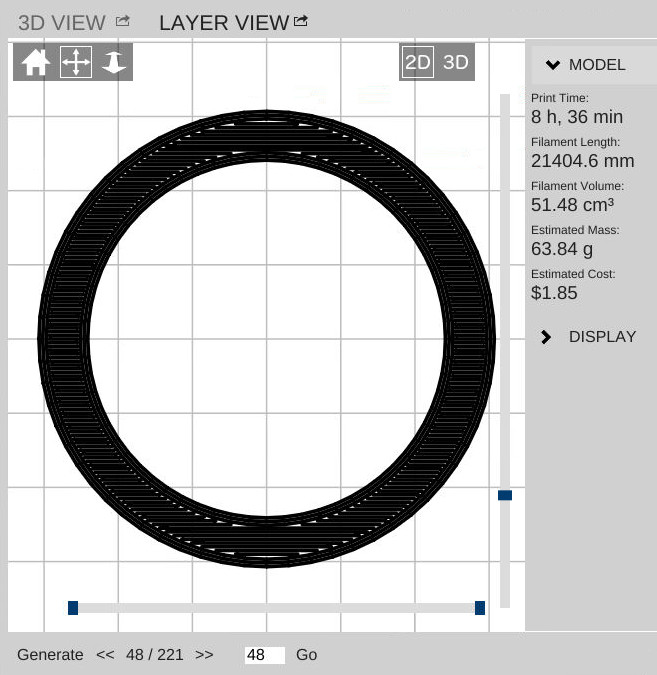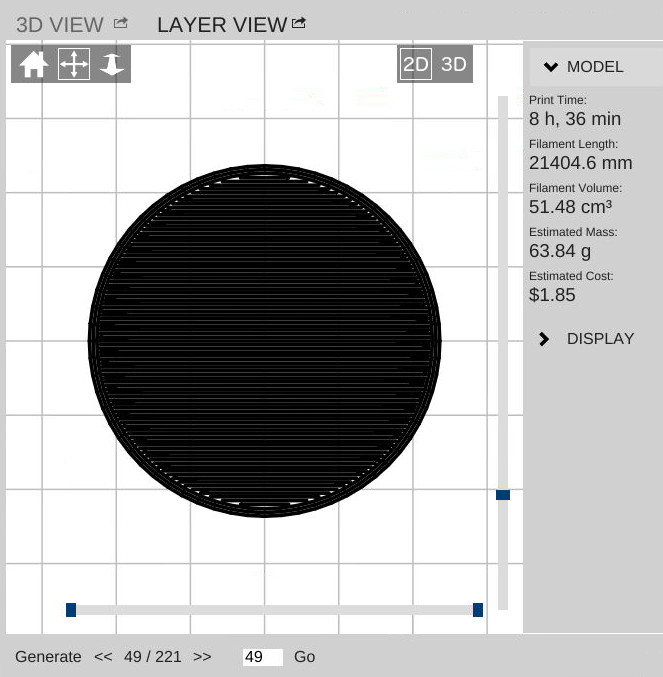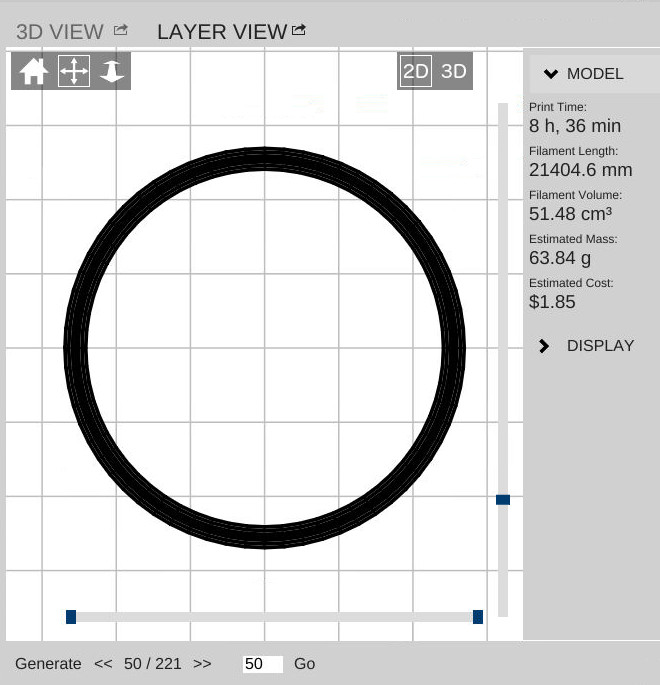Just started playing with some t-glase, made a great demo model, the bed adhesion to gluestick is great.
I'm making an ambitios project to make a transparent lamp shade, have a profile image, made into an svg in Inkscape, spun into a round object in Blender, exported STL and loads into MatterControl looks great.
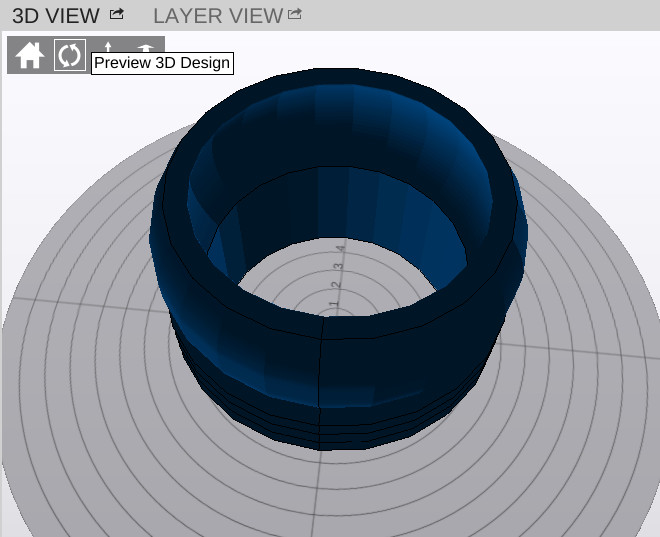
Problem happens on generate model, it looks great up to midway thru the rings, then a new bottom layer is created!
Here it is up to the error, so far so good:
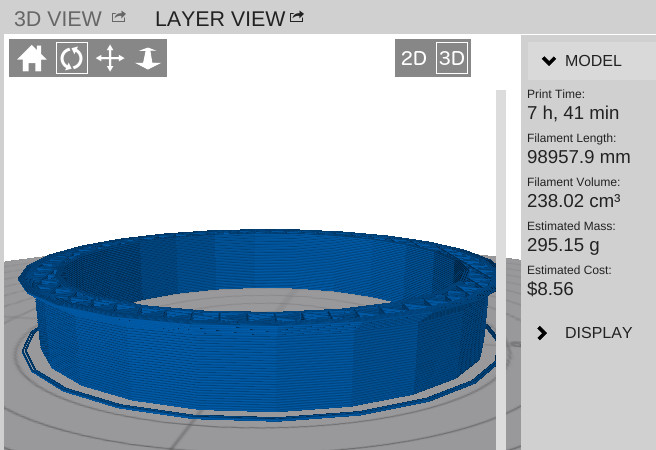
Then BOOM a solid inside is created where it should be hollow, complete with solid bottom layer then infill
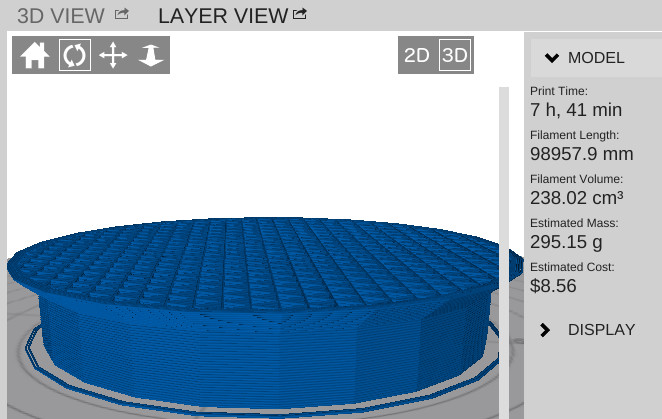
Anyone seen this behavior? Must be a function of how I'm creating the model, but it is all one solid piece from tracing the jpg in Inkscape thru spinning in Blender. Can load it into meshlab and looks good there.